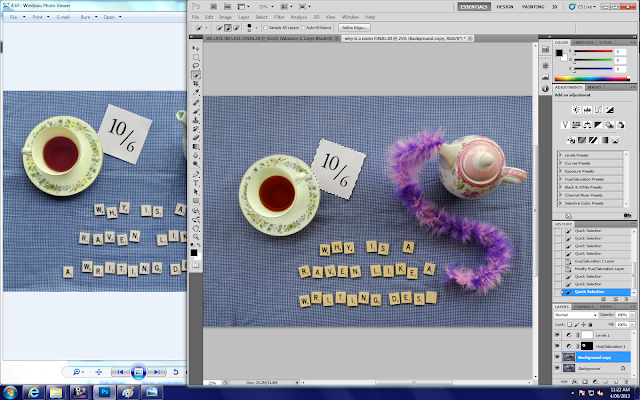What is the use of a book without pictures or conversations? - Alice, 2013
I'm late, I'm late - The White Rabbit, 2013
Curiouser and curiouser - Alice, 2013
We're all mad here - The Cheshire Cat, 2013
Why is a raven like a writing desk? - The Mad Hatter, 2013
Off with their heads - The Queen of Hearts, 2013
Artist Statement:
DOWN THE RABBIT-HOLE
“There
is a place. Like no place on Earth. A land full of wonder, mystery, and danger!
Some say to survive it, you need to be as mad as a hatter...which luckily I
am.” (The Mad Hatter, Alice in Wonderland, 2010) This collection explores the wonders of
Alice’s dream-like land, in which ‘everything would be nonsense’. I was inspired
by the way in which the eccentric nature of the novel creates an indescribable
reaction in the reader. The intention was to expose the bizarre and curious
characteristics of Wonderland and consequently experiment with challenging the
viewer to look beyond what they first see, and appreciate the peculiarities.
Essentially
this collection is influenced by my childhood. From reading various novels,
picture books and watching movies, to playing scrabble with my parents, making
up words and ignoring the rules of the game. After having previously
experimented with using scrabble in my photography, I found this was a quirky
way of elaborating on the fantastical qualities and oddities in the novel, as
well as expressing well-known quotations.
The
collection uniquely considers the use of subtle aspects to characterize the
unusual, with the push and pull between reality and illusion. Normal, everyday
objects, and scrabble tiles, alongside strange or manipulated aspects,
highlight how each character is fascinating in their own way, by both their physical
traits and dialogue. Although one collection, each image has individuality,
similar to how each character has their own individual quirkiness. As a
collection, they highlight the bizarre imagination of Alice and create sense of
uneasiness.
A
Nikon D5000 with an 18-55mm lens was used to include all of the subject matter
and allow for cropping in Photoshop. Using a Nikon DSLR camera enabled me to
work with and digitally manipulate high quality photographs. Alongside digital
manipulation, the use of tea cups, jewellery, playing cards and scrabble tiles,
gave me the opportunity to play with and represent the quirky, creative ideas
present within the novel.
The
photographs as a collection take me on a journey through wonderland, without
losing sight of reality. In the end, we are chased back to reality because we
know it is not real; however, it is nice to have a moment where we allow our
imaginations to fall down the rabbit-hole.