Using photograph taken in fourth round of my photography for Alice Theme:
Open chosen image in Photoshop:
Duplicate Layer:
Select H letter:
Copy, Paste and Move:
Free Transform:
Copy, Paste, Move, Free Transform letter S:
Merge Layers:
Create Adjustment Layer Levels:
Crop View:
Select Scrabble Tiles:
Create Adjustment Layer Vibrance:
Select scrabble tiles:
Create Adjustment Layer Hue and Saturation:
Using purple which I preferred fror the last round of editing.
Use paint brush tool to fix key chain:
Use paint brush tool to neaten edges:
I decided this image needs something quirky, I thought about including a hole through the book. I found this image in the picture book of the cartoon which I thought I could try to manipulate and introduce into the image.
Open image used for hole in page:
Copy and Paste into fie:
Free Transform:
Further Editing:
I defintiely think that this image needs something like this on the book to create the quirky quality I would like all my images to have but I don't think that the angle of this image is necessarily working well in this photograph! Th editing and sharpness of the hole suits the image as a whole, but I don't think I like having Alice the cartoon character version in the image and falling down the Rabbit hole. I think I will experiemnt further with ideas of what to use instead of this image.


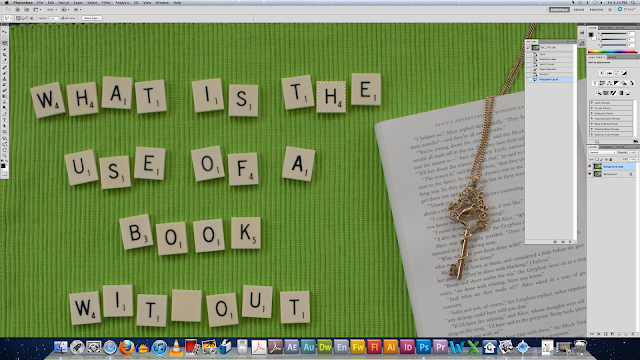

































No comments:
Post a Comment